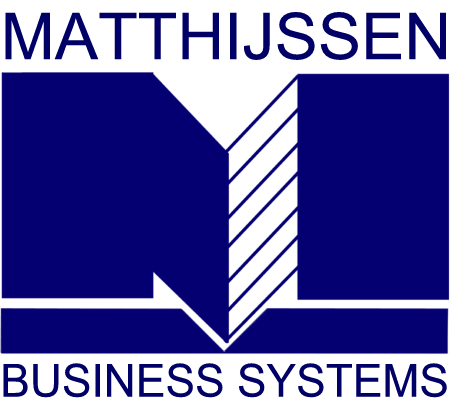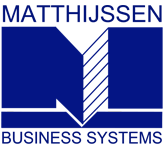PC users have been eagerly anticipating the release of Windows 10, which came out on July 29. It includes exciting features such as new Xbox apps, new start and task menus, improved UI, Hyper-V and Windows Defender, to name just a few. It has been confirmed by Microsoft that all Windows 10 updates will be mandatory and automatically installed. Within the coming days and months, Microsoft will be aggressively upgrading users to one of two versions: Windows 10 Home or Windows 10 Professional.
During the free upgrade, actions will take place such as pushing via automatic security patch. This is causing many unintended consequences like the possibility of certain applications, monitors, printers and more to stop working. This may particularly be true for applications accessed through specific versions of web browsers. End-users should block the upgrade until they can test their systems to make sure they work, since it is difficult to return to the previous configuration once the upgrade is complete. Here are some specifics of what you need to prepare for with the Windows 10 upgrade:
Nvidia Drivers and Windows 10
For those with Nvidia graphics cards, the Windows 10 automatic install is causing setups with multi-monitors to break, dual card configurations to fail, screens to flicker and is stopping PCs from entirely booting, sending Windows 10 into emergency recovery mode. To remedy the problem, a package called “KB3073930” has been released, which enables users to prevent problems with driver updates from automatically reinstalling the next time there is a Windows update.
Less Flexibility
In the past, when a Windows update breaks something essential to the user, there is the option to refuse the update for an extended amount of time. Service packs are the most common features to be refused in this situation because they break most often. With Windows 10 Home users, it is not an option. If something is broken by a future update, the user is stuck. Windows 10 Professional users will have a little more flexibility and have some control over when the updates are deployed.
Folder Failures
This is just one app that is considered to be better in Windows 8 than Windows 10: the email app. Windows 10 won't let users to create subfolders when filing their emails. If you are someone who likes this feature, you're out of luck until a fix is made.
Beware of Wi-Fi Sharing
One more issue worth noting, Windows 10 is by default set up to share your Internet connection over W-Fi. If you want this feature, it's a great setup. If not, the consequences can be dangerous, so be sure to disable it immediately after you install Windows 10. This can be found in the “Settings” app on the Taskbar.
Contact us if you have any questions regarding the Windows 10 Home or Professional upgrade. We will be happy to help you with any of your concerns.