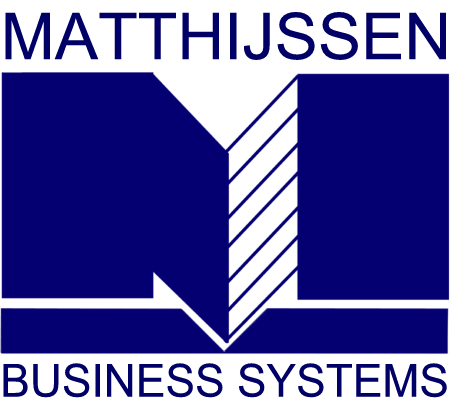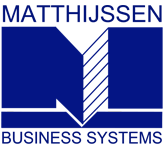Virtualization, the process of dividing physical hardware into smaller virtual components, provides several benefits to your business including increased efficiency, capabilities and more. If you haven’t taken the leap into the world of virtualization, here are some reasons you should consider taking the plunge.
Savings
Moving to virtual servers from physical servers reduces the number of physical servers your business requires, as virtualization allows you to do more with less. Most dedicated physical servers use between 5-15% of their capacity, but several virtual servers can be housed on one physical server. This reduces the power needs and cooling costs associated with physical servers as well as saves on the amount of office space required to house these servers. Increased efficiency is also realized when outdated applications or data can be removed from the physical servers. Fewer physical servers also means less time and employee resources dedicated to maintenance of the machines.
Testing Environment
Virtualization provides a safe environment to test new software, server upgrades and patches. First installing the new code in a virtual environment provides you with an opportunity to debug the changes in a controlled environment and increases the chance of a successful deployment when the changes are implemented in the live environment.
Business Continuity
Server virtualization aids in business continuity by decreasing the likelihood of a hardware failure and decreasing the amount of downtime related to such a failure. In the event a physical server experiences a disruption, you can migrate the data and applications housed on that server onto a virtual server while you work to get the original machine back in service.
Disaster Recovery
A key component to disaster recovery is being able to get back up and running as soon as possible. A main benefit of virtualization is that it requires fewer physical servers to begin with. Back-ups of virtual servers can be reinstated more quickly than a physical environment can be repaired, which is imperative to getting your operations back in action. You can store a small number of physical servers off site, which can easily be relocated in the event of a disaster situation.
Increased Security
Web activities can be segregated onto a virtual server without access to sensitive files, which means any malware installed cannot proliferate through your entire network. As virtualization expands from servers to desktops, companies are seeing a reduction in the loss of data due to equipment failure since data is stored on the virtual machine rather than the local drive. This is especially significant as businesses are utilizing remote access solutions and “bring your own device” policies more than ever before. Employees can log into their virtual desktop from any location and have immediate access to the same programs and security provisions required by your business.
Determining which methods of virtualization are best for your business can be tricky. Our team is ready to help. Contact us today!