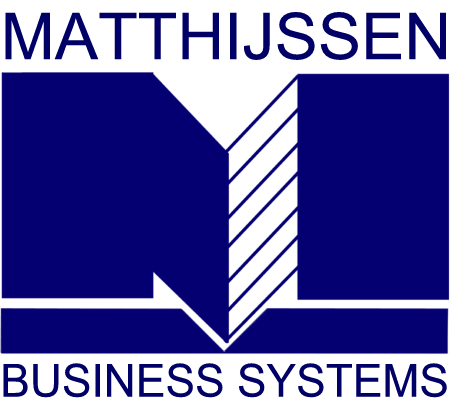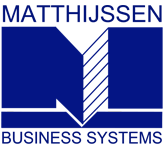As a business, you understand how important it is to have some type of incremental backup software to save your data. There are several different types of backup software out there that takes snapshots of your data:
- Copy backup software
- Daily backup software
- Differential backup software
- Incremental backup software
- Normal backup software
Today, we’re going to examine normal backup and incremental backup software to determine which is best for your business’s data protection.
Normal Backup Software
This is the most common type of backup software. With normal backup, all of your selected files are copied and marked as having been backed up. Since all files are backed up when you run a normal backup, you only need the most recent copy to restore in the event your data has been wiped out. These are normally performed the first time you create a backup set.
Incremental Backup Software
The incremental backup software works by backing up newly created or changed files instead of all files. It still marks the files as having been backed up, however, you’ll still need to have the normal backup data to restore everything. There are several types of incremental backup software available:
- Synthetic full backup – Full backup that reads previous normal backup and incremental backups together
- Block-level incremental backup – Most common form of incremental backup. Backs up any changed or new files
- Byte-level incremental backup – Only backs up individual bytes that have been changed on an incremental basis
- Incremental forever backup – Progressive incremental backups. This is designed to work on disk-based systems and makes an initial copy of the data. The incremental backup software then only backs up changed or new data, eliminating the need for periodic normal backups
- Multi-level incremental backup – This allows you to set up different levels of backup to decrease the amount of time it takes to restore data in the event of data loss.
Which is Better for Your Business?
The best data backup software should be customized to your business and its needs. Even though normal backup requires a lot of time and storage space, you’ll have more copies available and fewer pieces of media are needed to restore your data. Running one normal backup a week with incremental backups done daily greatly increases recovery times, yet requires all media to work in order to be successful.
By allowing Matthijssen to run a security risk assessment, they can help you to determine whether you need to utilize normal backup software, incremental backup software, or a combination of both.